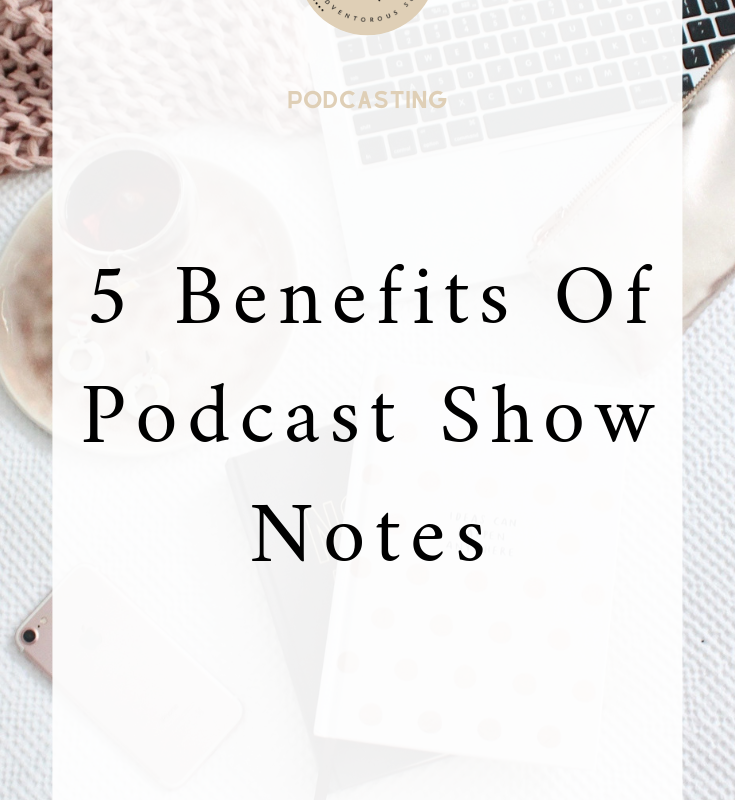Podcasts are primarily about the listening experience. People normally listen to podcasts while they go about their busy day, and you want their experience to be as smooth as possible.
You want to sound good. You don’t want to send shivers down your listener’s spine. Unless, of course, that’s the effect you’re trying to achieve (horror podcasts, anyone?).
Assuming you’ve got a good microphone and pop filter in place, here are the top 5 tips you can follow to sound better on your podcast.
Just be natural
When you’re starting out, you may find it weird to find yourself talking to a microphone. You may be self-conscious, and your speech may sound stilted and forced. The end result is you’ll sound pretty much like a robot. If you want to avoid sounding like one, then it’s best to just act as natural as possible, like you’re having a conversation with your friends!
Talk to one person
Another thing you can do to sound better on your podcast is to talk like you’re speaking to only one person. If you’re recording your show all by yourself, then you can pretend that the microphone is your friend. Or you can put up an image of your audience persona right in front of you. You can prop up your phone, tablet or laptop and display a photo of your persona and pretend like you’re having a conversation with him or her!
Allow spontaneity
Even if you’re following a script, you can still leave some room for spontaneity. You can insert some random ad-libs if they make sense. You can laugh at some funny parts. You can admonish yourself if you find yourself rambling on and on about nothing in particular. You can edit it, of course, but if it helps you sound more human, then I see no harm with leaving those spontaneous parts in!
Smile
You don’t need to sound so serious on your podcast. People can tell when you’re smiling and when you’re not. Put a mirror on your table and look at yourself when you speak into the microphone. If you catch yourself frowning, pause for a bit, and get that smile back in there!
Forget the script
Scripts are useful to help organize your podcast content, but sometimes, they can be quite restrictive. You don’t need to totally forget your script, but in some cases, you may need to veer off topic. Just go with the flow. When you go in to edit your audio, later on, you can always remove the parts that don’t add any value to your podcast.