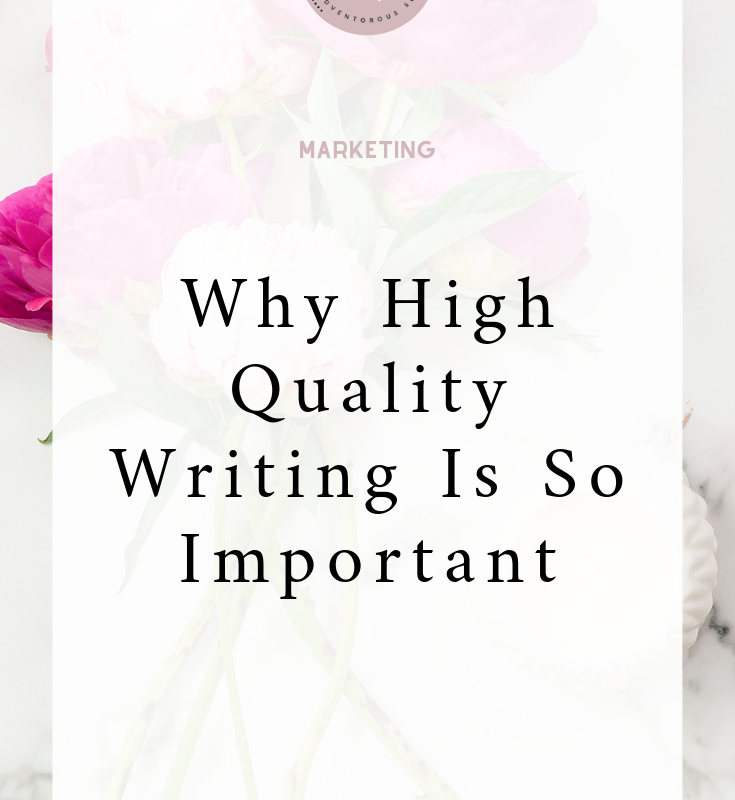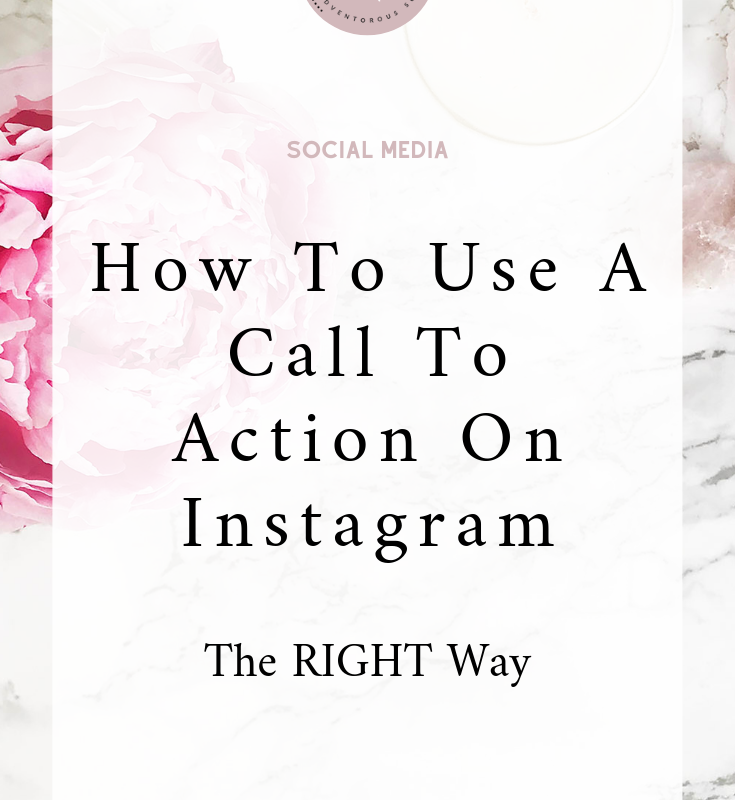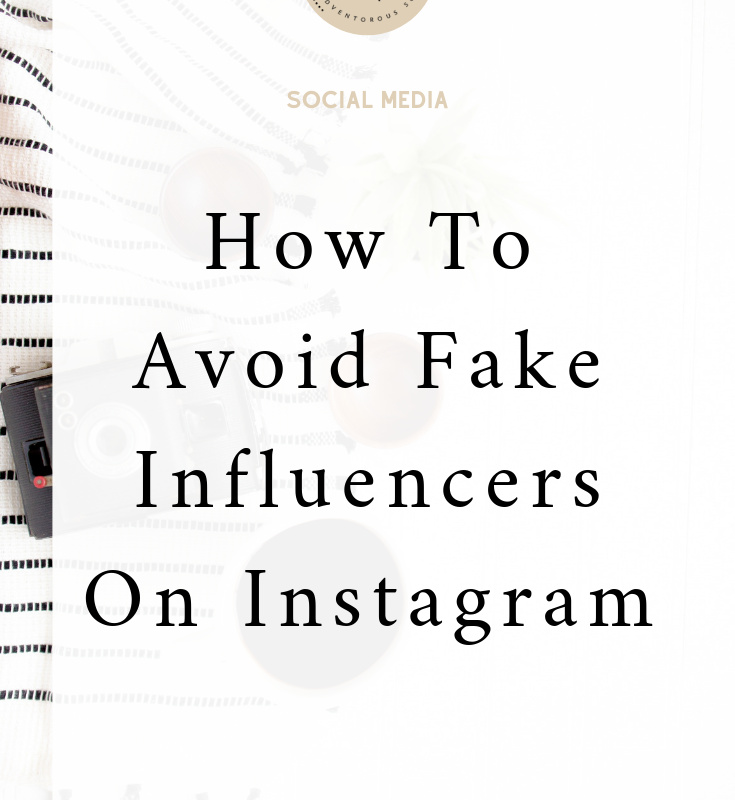As business owners, we all know that social media is a huge part of reaching and engaging with your ideal clients. However, there’s nothing more frustrating than spending hours on your social media strategy and then hearing crickets! Part of why you might be struggling to connect is your captions. Social media is very visual, however, if your captions fall flat then you’re missing out on potential ways to connect! So, here are a few tips on how to write compelling social media captions that convert.
Ask a question or include a call to action
I’ve found that people really respond well when they are engaged. If you’re looking for your followers to engage more, give them something to engage with. For example, ask a question that your followers can respond to. Or, include a call to action that will encourage them to visit your website, read a blog post or follow your account.
Be real, not trendy
The kiss of death for a social media caption is when your followers can tell you’re not being real. Cookie cutter responses that have no real meaning or feeling behind it all turn off the followers you have and will most likely scare off potential followers. No one will care about what you’re saying if there isn’t a story or point so try to steer clear of captions that are “trendy” or “fluff”. (ex: “swoon”, “mood”)
Try to tell a story or convey a meaningful idea instead of relying on emojis
I think one of my pet peeves is when someone posts a photo and the only thing in the caption are emojis. Don’t get me wrong, emojis are great and they can be cute to add in, however they don’t really have real meaning. Instead of relying on emojis, take the time to really think about what that photo you posted means to you or maybe the feeling you are trying to convey with the emoji.
You get 30 hashtags…use them
Hashtags are a great way to get your posts to people not following you yet. Hashtags work like a search engine and you want to make sure you show up when someone is searching for that term. Make sure the hashtags you are using are niche enough to reach your audience but not too niche that no one is searching for that term. If you’re stumped on what hashtags you should use, try this awesome hashtag generator to get you started.
Break up your captions into paragraphs to make it easier to read
If you are taking the time to write thoughtful, meaningful captions, sometimes it can get pretty long. One chunk of a paragraph looks super long on Instagram and often times people will see a long paragraph and simply keep scrolling. If you break it up people won’t be so turned off and will feel that it’s more digestible.